jQueryで現在開いているページのURLの一部を取得して、body class="ココ" に入れちゃえという話。
jQueryプラグイン jQuery-URL-Parserについて
jQuery-URL-Parserは、URLをパースしてくれるjQueryのプラグインです。
以下は簡単にどこを取れるか書いています。詳しくはjQuery-URL-Parserで確認してくださいね。
- URL attributes 「
.attr()」
https://example.com/folder/dir/index.html?item=value
・/folder/dir/index.html
・/folder/dir/
・index.html - Query string parameters 「
.param()」
https://example.com?sky=blue&grass=green
・'blue'
・'green'
・'grass':'green' - URL segments 「
.segment()」
https://example.com/folder/dir/example/index.html
・'folder'
・'example' - Fragment parameters and/or segments 「
.fparam()」 「.fsegment()」
https://example.com#sky=blue&grass=green
・'blue'
https://example.com/#/about/us/
・'about'
WordPressの場合
WordPressの場合は、body_class というテンプレートタグが存在しますので、以下のようにテーマを編集すれば良いだけです。このjQueryは必要ありません。
<body <?php body_class(); ?>>
手順
- jQuery-URL-Parserをダウンロード
- ヘッダーにダウンロードしたjsを追加
- ヘッダー又は別途作成したjsにjQuery functionを追加
作業
ダウンロードしたjsを、ヘッダーに追加します。
ちなみに、見本として EC-CUBE 2.11.x のタグで書いています。
<script type="text/javascript" src="
<!--{$smarty.const.ROOT_URLPATH}-->js/jquery.url.js"></script>
次に、ヘッダー(site_frame.tpl)に以下のjQuery functionを追加します。
<script type="text/javascript">
$(function(){
var url = $.url();
var URLsegment = url.segment(1);
$("body").addClass(URLsegment);
});
</script>
.segment(1)の所を、2や-1など数値を変えることで取得してくる部分が違います。
.segment(1)の場合、
https://example.com/products/detail.php?product_id=4 <body class="products">
https://example.com/abouts/ <body class="abouts">
こんな感じにclassが付きます。後はCSSで好き放題!
jquery-1.6.1.min.js、IE6,7,8、Firefox4で動作確認済みですが、導入は自己責任でお願いします。
期待値ではない場合、.segment以外をいろいろとお試しください。